Designing AAC systems for students with complex communication needs (CCN) is a challenging task. There is no standard process or procedure for doing so, nor is there a certain piece of technology that is best for every student. However, there are fundamental principles that can guide and help an educational team to work collaboratively to design AAC tools, select techniques and train partners to support expressive communication and language development for students who use AAC in the school environment and beyond.
One communication tool is never adequate to meet all of a student’s daily communication needs at school. A gardener’s toolkit may be a good metaphor to keep in mind when designing AAC systems for students with CCN. With instruction, practice and the provision of a number of effective communication tools, students can learn to choose the best tool(s) to fit the job or task at hand.
Students naturally develop different communication styles with different partners, and require a range of AAC tools and supports for these various interactions. Some AAC users have, for example, an SGD for face-to-face communication but use a different computer set-up for written communication. It is important also for students to develop competence with a range of tools and strategies for logistical reasons: a student may need to communicate in different positions – in the car, for example.

Raul selects messages from his low-tech picture communication book while brainstorming a piece of writing.
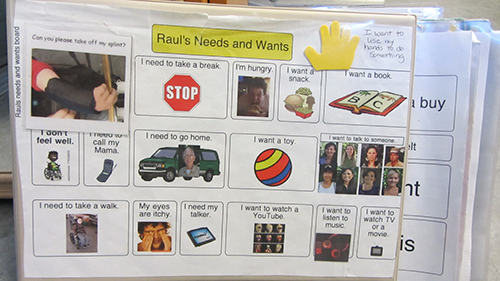
Raul’s ‘Needs and Want Board’ contains a set of messages he may need to express a range of concepts around his personal desires and messages to help him get his needs met.
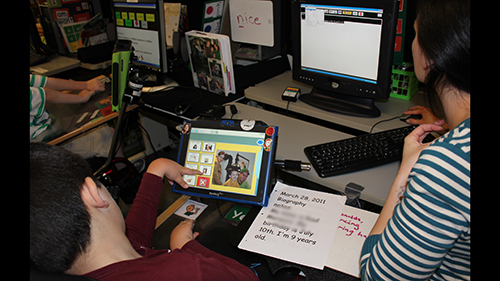
Raul uses a Speech-Generating Device interfaced with a talking word processor to complete Language Arts activities.

Raul’s SGD comes in handy while participating in a school assembly. His peer buddies help hold the microphone up to his device when it’s his turn to say his ‘lines’.
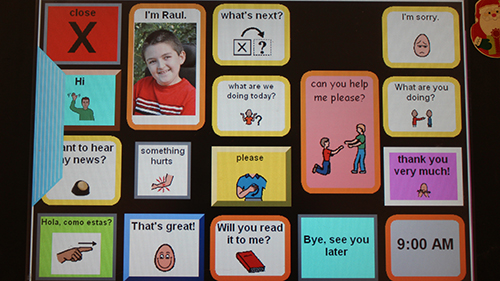
The main page of Raul’s SGD contains messages he needs quick access to, such as greetings and questions, so that he can quickly access that language during social interactions at school.

Raul’s SGD contains a customized display with pages and buttons and a layout designed collaboratively by Raul and his SLP and teacher. This is one of his preferred Communication Support Technologies at school.

For answering quick questions in class, his Instructional Assistant offers him two options verbally, each represented on one of her raised hands. Raul can easily and quickly tap the hand that represented his desired option. This strategy also works well while he is in different positions, at times when his SGD might not be available to him.
All of us, including students with CCN, use multiple methods to communicate our intentions during interactions. We naturally employ the communicative resources available to us: including our facial expressions, conventional and idiosyncratic gestures, closeness to our partner, prosody (variations in tone and inflection that can convey meaning), and vocalizations along with speech to communicate in face-to-face interactions, over the phone, in email and text message exchanges. We increasingly reference photographs (e.g., digital images on a smartphone) as we talk, to provide a shared reference point with partners.
Artistic expression, literary devices, and multimedia platforms are alternative ways of communicating with others. Students who use AAC also rely on multiple methods to communicate, and AACsystems ideally will incorporate and support the expression of the full range of communicative resources available to the student. A speech-generating device is not necessarily a superior tool to support communication than other methods. The methods the student uses most successfully should be highlighted and expanded over time to include more partners and new contexts. Thus, methods that are currently insufficient to meet communication needs become targets for interventions.
AAC systems and specific tools should visually appeal to their user and should reflect and celebrate the unique personality of each individual student (Drager and Light, 2006). AAC system design should include the student and family members so that vocabulary content is authentic to the individual, and customized to reflect the unique personality of the student.

This student chose each of the colors, sizes, picture symbol, and shape of the buttons on his SGD. His chosen symbols come from a variety of pre-made symbol sets, as well as from internet image searches and personal photographs. Making his own choices helped this student to remember the location of each button on the screen, as well as to reflect his own style preferences.

Drew helped to design her own letter board for her wheelchair laptray. She chose a red paper base with white letters and sparkly silver letters. She was very proud of the finished product.

Alex chose the color of his low-tech communication book, applied stickers to decorate it, and also chose the colors for the pages within the book.
As with learning any new skill or complicated technological system, students need a considerable amount of direct instruction and guided practice with an AAC tool to learn how to use it effectively. Partners play an essential role in teaching about AAC tools and strategies and supporting interactions. The quality and amount of instruction in AAC system use will directly impact student learning.
In designing a new AAC system, it is often best to try out a scaled down version of the system, and then expand complexity according to the student’s learning rate. Too many competing demands all at once – too hard, too much, too new – can lead to student rejection. AAC systems can grow organically if you start with a small amount of aided representations for known concepts, present and teach the tool or technique to the student, then assess the success of the organization and arrangement as the student uses the tool in natural contexts.
Usually, additional vocabulary selection and organization arise from the student’s daily use of an AACsystem, with the SLP modeling its use and/or observing and making needed modifications. “Just-in-time” programming is one tested method of programming new vocabulary into AAC Systems. Sometimes we even find it is necessary to start over with a different approach. The trajectory for AAC system development is unique for each student. Allowing for gradual growth and change helps to keep the learning process student-centered and helps avoid developing “one-size-fits-all” systems.
Sometimes a whole phrase is the best way to communicate intent, rather than building a message word-by-word or letter-by-letter. This is especially true for young students who are just beginning to use AAC. Whole phrases can help them understand the power and purpose of an aided communication tool, as well as support language learning. For students who require great effort and concentration to retrieve aided messages, whole phrases or sentences give them maximum “bang for their buck.” Additionally, phrase-based messages can be attention-getters which engage partners and naturally invite more language input.
AAC systems always require room to grow and expand. In aided system design, we incorporate blank buttons, page templates, and “hidden” messages that are revealed as they are taught. These strategies also can help reduce visual complexity and learning demands.
AAC systems should NOT be dictated by commercially-available technology or materials. Vocabulary content and organization should reflect the student’s needs: participation patterns across their day, current skills, anticipated future needs, etc. As stated above, usually multiple tools and strategies are required to meet the student’s various communication needs across environments and partners.
Family involvement in the creation of AAC tools is ideal. Families are key sources of vocabulary, topics of interest to the student, preferences for color, style, etc. Families who participate in the design and creation of AAC systems at school will be more likely to use the tool with the student in other environments like home and community locations.
“Communicative parity” is the balance in turns taken between partners during an interaction. Parity is the “holy grail” of AAC interventions and system design, because it is often difficult for an individual who uses AAC to achieve. Natural speakers often dominate interactions and tend to talk, instead of wait their turn especially when a student is constructing a message. Systems that enhance parity will support: