Partner-Assisted Auditory Scanning (PAAS)
- In partner-assisted auditory scanning systems, the AAC tool is a pre-selected list of vocabulary and messages that are read aloud to the student, who makes selections using an established signal or body movement (e.g., raising eyes up or nodding head) or by selecting a simple SGD programmed with the message “that’s it” to indicate a selection.
- Communication tools using a PAAS technique can be simple or complex, and are highly structured. For example, a simple tool using a PAAS technique could be a recess option list. The partner reads through the list of recess options and includes a “something else” option, and the student indicates which item from the list he or she would like to communicate. The partner then says the student’s selection aloud, confirming they understand the student’s intent, and then responds naturally to the student’s message.
- A PAAS tool is different from choice-making because the messages in the spoken list are pre-selected vocabulary, are organized in a set order, include a message to direct the partner to offer other options, and are considered expressive productions by the student, similar to if they were scanning through message options in a SGD using technology.
- Always includes a “something else” message to signal when a desired message is not currently being offered and to cue the partner to read from a different list of message options.
- The widely used PODD design (Pragmatically-Organized Dynamic Display) is an example of a partner-assisted scanning communication tool. http://praacticalaac.org/praactical/praactical-resources-on-podd-and-partner-assisted-scanning/
Advantages to partner assisted auditory scanning
- Provides structure for the partner and the student. Instead of “20 questions,” an organized PAAS system provides predictability for the student. This may help them learn language organization within the system and also helps build automaticity for the movements necessary for making selections.
- The high incidence of cortical visual impairment and other visual impairments in our student population make this type of tool a good choice when visual scanning is not a viable technique to meet the overall expressive language needs of a student.
- Helps student and partner maintain engagement in the interaction because each partner is active (either reading message options or by listening and making selections) throughout the interaction.
- The partner can vary the pacing and timing of reading aloud the messages if the student needs them read faster or slower on a particular day due to mood, fatigue, interest level, or other factors – something that a computer scanning program cannot do.
- Can be transcribed into a high-tech device, preserving the language organization that is familiar to the student.
An example of one possibility for organization and layout of a communication tool that uses partner-assisted auditory scanning.


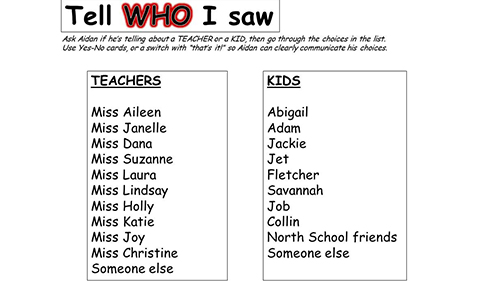
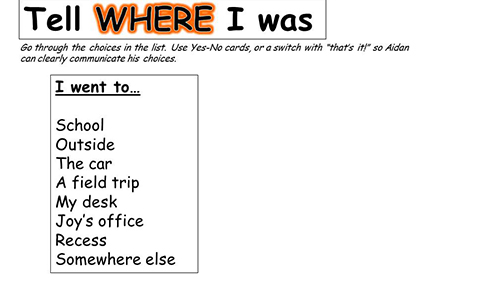
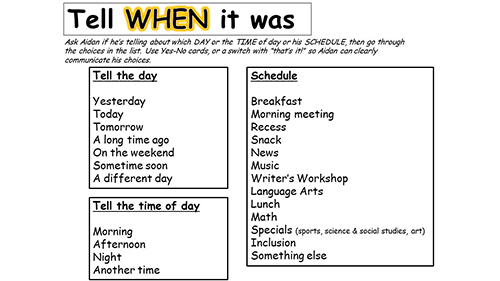
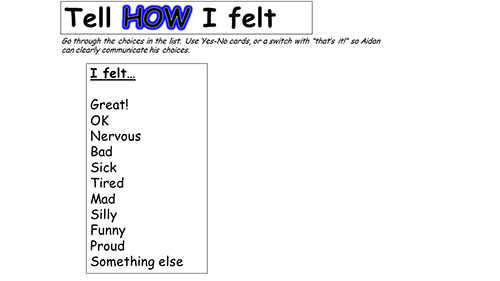
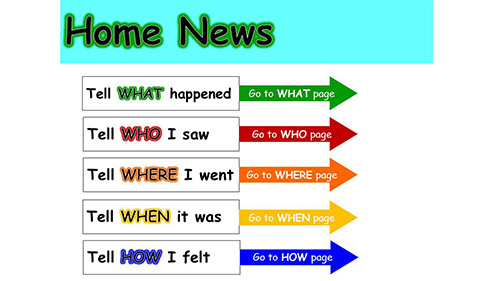
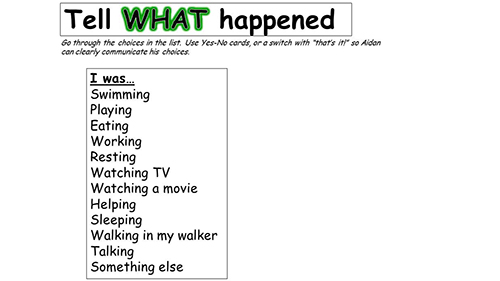
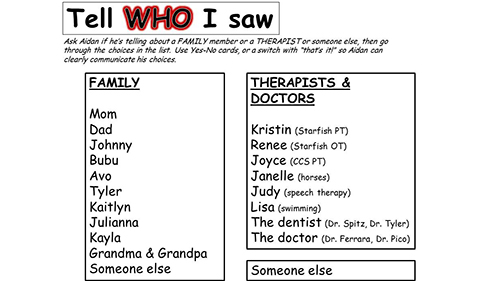
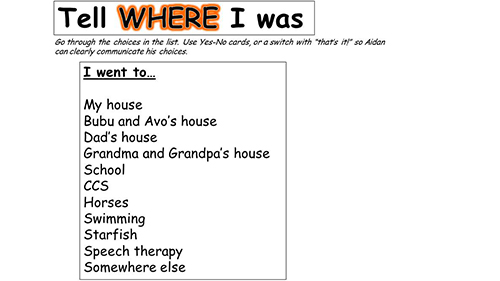
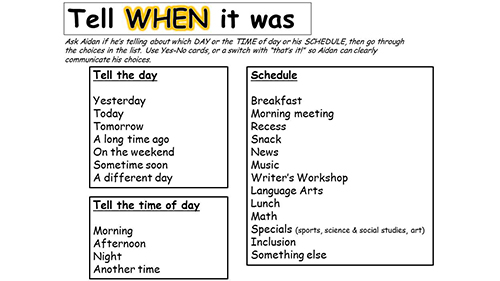
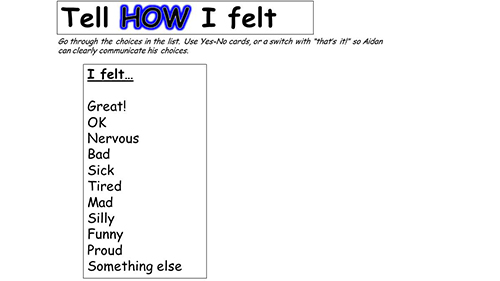
Communication Scripts
A script is a generalized representation of a familiar event or routine that reflects an established order for the elements in the series (McCormick, 2003). A script is the knowledge one has about sequences of events that occur routinely (e.g., what happens at a birthday party and when it typically happens, or the events within the bedtime routine). A communication script is a sequential set of messages designed for a specific interaction, context, or activity to support a student’s ability to communicate within the routine. Scripted communication tools provide structured communication opportunities for beginning communicators. For students with a context-dependent profile, scripted communication tools can help students build and expand their understanding of various scripts as well as provide the language needed to express personalized scripts. Helpful information on ‘co-planned sequenced social scripts’ is available here:
Musselwhite, C. & Burkhart, L. (2001) Co-Planned Sequenced Social Scripts
Advantages to scripts
- Provides a means to participate and orient to routines, keeps student’s attention engaged.
- Helps partner know how to interact with student (language in scripts naturally prompts partner to respond).
- Help with anticipation and comprehension of routines, and the student’s role within routines.
- More detailed language and additional scripts can be added to existing scripted messages to increase participation as familiarity increases.
- Messages in the scripts can be designed to encompass a range of communicative functions: gaining attention, directing partners, making requests, expressing humor, producing greetings and farewells, sharing information, seeking information, etc.

A student releases the first message in a classroom social script (to call out to a teacher to get her attention) during a language arts routine. The sequence of scripted messages helps to support his active participation in the routine.
Here a student uses his SGD to release a set of scripted messages to announce the beginning of Writer’s Workshop.
Visual Scene Vocabulary Displays (VSDs)
Visual scenes are displays that show representations of concepts in a contextualized scene (photos or illustrations, similar to a story book). For very young children, there is some evidence that this format is particularly salient and promotes faster learning of concepts (Drager, et al, 2004). When concepts are embedded within scenes, facilitators can provide rich language input by describing relationships between different elements of the scene. Visual scenes may be photos of an actual scene that the student is familiar with (e.g., a picture of their toy shelf, classroom, inside of their lunchbox, etc.), generic VSD photos that capture the desired vocabulary/concepts (e.g., a picture of the produce section of a grocery store), illustrations or cartoons, or any combination of the above.
Advantages to Visual Scene Displays
- Many young children demonstrate a strong preference for Visual Scene Displays
- Toddlers perform better with Visual Scene Displays
- Visual Scene Displays can be created via real photos taken in the classroom and in the home from cellular phones and/or digital camera
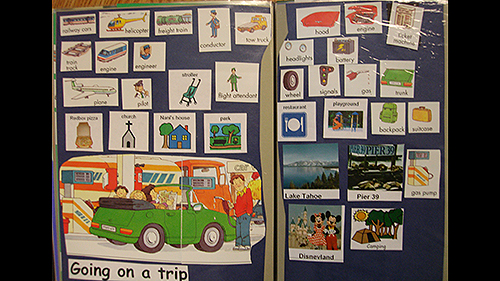
This low-tech picture symbol board is a hybrid vocabulary display. Some of the concepts are represented in a generic visual scene depicting a family preparing to take a trip & getting gas at the gas station. The board also contains generic and personalized individual picture and photograph symbols on the same topic: places we go/ transportation
Photograph Picture Communication Books
A photograph caption book or “talking photo album” is a communication tool that contains photographs of students participating in favorite activities with their family and friends at school, at home and in the community. At The Bridge School, we often begin to develop this tool as soon as a student is admitted. Photograph picture communication books often become a favorite communication tool for our students. We ask parents to write in captions for the pictures emphasizing the aspects of the experiences most interesting to the student. The photo album becomes a communication tool when students use it to produce messages to share stories, re-tell personal experiences, and talk about important people, places and events.
Advantages to photograph picture communication books
- Supports story re-tell which activates background knowledge
- Helps students learn to talk about home experiences in the school environment,
- Helps teachers/SLPs new source for vocabulary for later organization in a different way
- Contains natural visual scenes with rich context

Raul is telling John what happened on the field trip.
References
Drager, K. and Light, J. (2006). Designing dynamic display AAC systems for young children with complex communication needs. Perspectives on Augmentative and Alternative Communication, 15(1), 3-7.
Drager, K., Light, J., Carlson, R., D’Silva, K., Larsson, B., Pitkin, L., & Stopper, G. (2004). Learning of dynamic display AAC technologies by typically developing 3-year-olds: Effect of different layouts and menu approaches. Journal of Speech, Language, and Hearing Research (47), 1133-1148.
McCormick, L. Language intervention and support. In supporting children with communication difficulties in inclusive settings. McCormick, L., Loeb, D., & Schiefelbusch, R. (2003). Boston: Pearson. pp 273-274.
Musselwhite, C. & Burkhart, L. (2001) Co-Planned Sequenced Social Scripts, electronic document. https://docs.google.com/document/d/1CxTeTgfFo_mzJ3aSWzYZl6upAs0eVw59XwgGMgPVwOI/edit.

